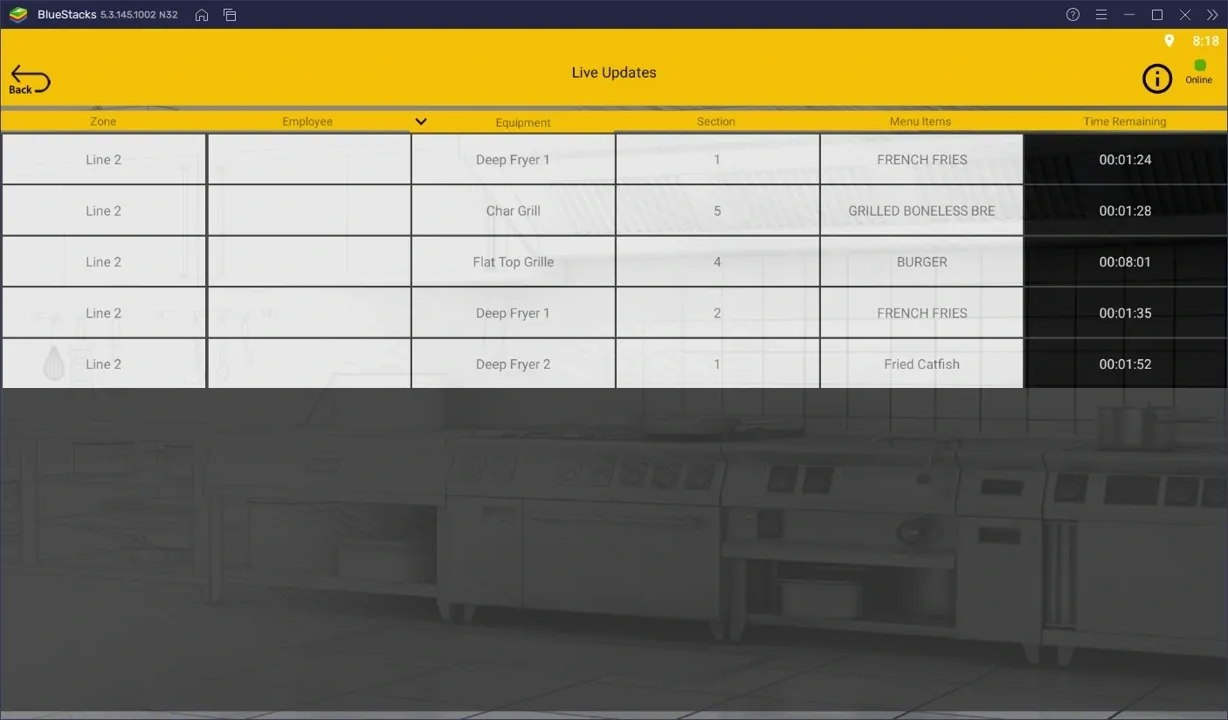NO APPOINTMENT NEEDED VIDEOS LET YOU DEMO THE TIMEINATOR NOW
You don’t need to wait for an appointment if you want to demo The Timeinator professional restaurant timer on your own. Watch the Demo Videos on this page and immediately begin checking things out. You can even begin modifying the demo to your own restaurant as part of the Video tutorials.
Every page in The Timeinator has an information icon that will show you the Video Library Tutorial containing that pages simple setup and operation. Should you need a pointer or two? Sign up for a FREE demo appointment.
TIMEINATOR'S DEMO BY VIDEO STARTS HERE
Introduction to the Video Guided Demo Process
No Android device? No problem... Demo The Timeinator using BlueStacks.
The Timeinator was built to use on Android tablets and will not work on IOS… However, you can DEMO The Timeinator without an Android device if you have a PC by downloading and using BlueStacks Android emulator. Watch this 3 step video & we will show you how!
Create your Demo Account
Explore The Timeinator's Basic Functionality
How to Customize the Equipment Library
How to Customize the Menu
Customizing Cook Stations
Upgrade to a Paid Basic or Premium Plan
The demo of The Timeinator’s Basic Plan is free for you to play with, learn on, customize, and use in your restaurant for 14 days. If you would like to add more than 10 menu items, use more than one tablet at one time, have access to shift and employee reporting and use The Facilitator Expo Management features, you will need to purchase a premium plan.
THE FACILITATOR EXPO MANAGEMENT
Expo is typically where the front and back of the house collide!